This guide is a simplified version of the official Apple Developer Program enrollment guide. For more detailed information, please refer to Apple’s enrollment guide.
Prerequisites
Before starting the enrollment process, ensure you have:- An iPhone/iPad with Touch ID/Face ID enabled, or a Mac with T2 Security Chip/Apple Silicon
- An Apple ID with two-factor authentication enabled
- Valid payment method (credit/debit card - Apple Gift Card balance not accepted*)
- Latest version of the Apple Developer app
- Device signed into iCloud
Enrollment Options
Individual Enrollment ($99/year)
Best for independent developers and sole proprietors.- Download the Apple Developer app
- Sign in with your Apple ID
- Tap Account tab → Enroll Now
- Enter your legal name and contact information
- Verify identity with government-issued photo ID
- Review and accept the license agreement
- Complete payment for annual membership
Organization Enrollment ($99/year)
For companies, nonprofits, educational institutions and government organizations.- Follow same initial steps as individual enrollment
- Select “Organization” as entity type
- Provide additional required information:
- Legal entity name
- D-U-N-S® Number (can be obtained for free)
- Headquarters address and phone
- Organization website
- Proof of signing authority
- Wait for Apple’s verification (may take several days)
- Complete enrollment and payment once approved
Organization enrollment requires:
- Legal authority to bind your organization
- D-U-N-S® Number for identity verification
- Public website with matching domain name
- Valid documentation of your organization
Membership Benefits
- Ability to publish apps to the App Store
- Access to beta OS versions and testing tools
- Technical support and code-level assistance
- App analytics and TestFlight beta testing
- App Store Connect for managing your apps
Renewal Information
- Membership auto-renews annually
- Can cancel up to one day before renewal
- Fees are non-refundable after renewal
- Access continues until expiration if cancelled
Need Help?
If you encounter issues during enrollment:- Review Apple’s enrollment guide
- Contact Apple Developer Support
- Reach out to Fenado AI Support