This is the legacy documentation for our original platform, Cades. Our platform has evolved significantly since then to offer both app and website creation capabilities. Find the new documentation here.
Building a Complete App - VideoGPTAI (Archived)
Authentication and Navigation (Archived)
Learn how to add authentication and navigation to VideoGPTAI