This is the legacy documentation for our original platform, Cades. Our platform has evolved significantly since then to offer both app and website creation capabilities. Find the new documentation here.
API Integration
Step 1: Network Layer Setup
Let’s create a dependency injection folder using get_it package to manage API instances and follow clean architecture principles. This centralized approach helps avoid duplicating API instances across the codebase.Copy
in the di folder /injection.dart Use get_it to setup the dependency injection graph of the project and call this in the main function for now import dio for network calls and set it up as a singleton dependency
Step 2: API Client Configuration
After setting up Dio and dependency injection, we’ll create a centralized API client class to handle all network requests efficiently and maintain clean architecture principles.Copy
I want to integrate api into the app use retrofit to do the same
my base api url is 'https://api.videogptai.com/api' setup the retrofit class in api folder inject the api in the injection file in di use the singleton dio
Step 3: First API Integration
Let’s now integrate our first API, with this prompt:Integrate Templates API
Integrate Templates API
Copy
Integrate GET https://api.videogptai.com/api/en/video/getTemplates
Integrate in the home page with templates
the sample response is as follows
Sample Response
Sample Response
Copy
{
"success": true,
"payload": {
"data": [
{
"id": "random",
"locale": "en",
"name": "Random",
"rank": 1,
"require_input": false,
"style": {
"id": "sai-line-art",
"name": "Line Art"
},
"url": "https://storage.videogptai.com/videogpt/assets/images/template-random.webp",
"voice": {
"id": 41,
"name": "Ava"
}
},
{
"id": "interestingfacts",
"locale": "en",
"name": "Interesting Facts",
"rank": 2,
"require_input": false,
"style": {
"id": "sai-comic-book",
"name": "Comic Book"
},
"url": "https://storage.videogptai.com/videogpt/assets/images/template-interestingfacts.webp",
"voice": {
"id": 41,
"name": "Ava"
}
}
]
}
}
Step 4: Authentication Header Setup
Add authentication to API requests.Copy
I want to create a dio interceptor that if logged in it will add the user token in the authorization header for requests as Bearer
Step 5: Second API Integration
Library API
Library API
Copy
Now in the library screen integrate the api GET https://api.videogptai.com/api/user/getVideos
here is the sample reponse
Sample Response
Sample Response
Copy
{
"success": true,
"payload": {
"videos": [
{
"videoId": "q0mrw0uccl",
"templateId": "random",
"voiceId": "41",
"styleId": "sai-line-art",
"createdAt": "2024-12-04T08:57:45.490Z",
"previewUrl": "https://preview.videogptai.com/preview/wq0j8UijymNlI3cfqxyrhnsLK6p2/q0mrw0uccl",
"state": "DRAFT",
"locale": "en",
"captionStyleId": "white-highlight",
"thumbnail": "https://storage.videogptai.com/videogpt/assets/images/thumbnail-q0mrw0uccl.webp",
"musicId": "nomusic",
"transitionsIdList": [
"fade"
],
"animationsIdList": [
"zoom",
"pan"
],
"voice": {
"gender": "female",
"id": 41,
"locale": "en",
"model_id": "en-US",
"name": "Ava",
"rank": 2,
"url": "https://storage.googleapis.com/jetshorts/data/voices/en-US-Neural2-G.wav",
"voice_id": "en-US-Neural2-G"
},
"style": {
"id": "sai-line-art",
"locale": "en",
"name": "Line Art",
"negative_prompt": "anime, photorealistic, 35mm film, deformed, glitch, blurry, noisy, off-center, deformed, cross-eyed, closed eyes, bad anatomy, ugly, disfigured, mutated, realism, realistic, impressionism, expressionism, oil, acrylic",
"prompt": "line art drawing {prompt} . professional, sleek, modern, minimalist, graphic, line art, vector graphics",
"rank": 17,
"url": "https://storage.videogptai.com/videogpt/assets/images/style-sai-line-art.webp"
},
"music": {
"id": "nomusic",
"locale": "en",
"name": "No Music",
"previewUrl": "https://firebasestorage.googleapis.com/v0/b/videogptai-3bb74.appspot.com/o/videogpt%2Fdata%2Fmusic%2Fsilence.mp3?alt=media&token=b8c934e5-5bea-4188-b5ef-fc9ffb108c50",
"rank": 12,
"url": "https://firebasestorage.googleapis.com/v0/b/videogptai-3bb74.appspot.com/o/videogpt%2Fdata%2Fmusic%2Fsilence.mp3?alt=media&token=b8c934e5-5bea-4188-b5ef-fc9ffb108c50"
},
"caption": {
"id": "white-highlight",
"locale": "en",
"name": "White Highlight",
"rank": 1,
"url": "https://firebasestorage.googleapis.com/v0/b/videogptai-3bb74.appspot.com/o/videogpt%2Fassets%2Fimages%2Fwhite-highlight.webp?alt=media&token=794dd9f3-2f99-418b-a9d6-e57663959925"
},
"transition": [],
"animation": []
},
{
"videoId": "h0yxxrejy2",
"templateId": "horrorstory",
"voiceId": "30",
"styleId": "sai-texture",
"createdAt": "2024-07-18T16:09:48.455Z",
"previewUrl": "https://preview.videogptai.com/preview/wq0j8UijymNlI3cfqxyrhnsLK6p2/h0yxxrejy2",
"state": "DRAFT",
"locale": "en",
"captionStyleId": "simple",
"thumbnail": "https://storage.videogptai.com/videogpt/assets/images/thumbnail-h0yxxrejy2.webp",
"musicId": "calm-1",
"transitionsIdList": [
"zoomIn"
],
"animationsIdList": [
"pan"
],
"voice": {
"gender": "male",
"id": 30,
"locale": "en",
"model_id": "en-US",
"name": "James",
"url": "https://storage.videogptai.com/videogpt/data/audio/vfkuf7gr2n0fhy79uqtruznw92m15xym.mp3",
"voice_id": "en-US-Polyglot-1"
},
"style": {
"id": "sai-texture",
"locale": "en",
"name": "Texture",
"negative_prompt": "ugly, deformed, noisy, blurry",
"prompt": "texture {prompt} top down close-up",
"url": "https://storage.videogptai.com/videogpt/assets/images/style-sai-texture.webp"
},
"music": {
"id": "calm-1",
"locale": "en",
"name": "Calm",
"url": "https://storage.googleapis.com/jetshorts/data/music/calm.m4a"
},
"caption": {
"id": "simple",
"locale": "en",
"name": "Simple",
"url": "https://mathiasbynens.be/demo/animated-webp-supported.webp"
},
"transition": [],
"animation": []
}
],
"offset": "2024-07-15T08:02:03.941Z"
}
}